|
|
| |
 |
 |
|
1. What
is so special about the EZLASER system?
2.
What materials are suitable for the EZLASER
system?
3.
What are
the
features & benefits
of the EZLASER system?
4.
How to choose a suitable EZLASER system?
5.
What type of graphic software can I use to
work with the EZLASER system?
6.
Can the EZLASER system cut sheet metal as
well?
7.
Do I need to polish the acrylic parts after
cut by the EZLASER system?
8.
Is
the
EZLASER system safe to operate?
9.
What additional
equipments will we have to purchase for
the
EZLASER system?
10.
How about the warranty
issue of
the EZLASER system?
11.
How do I learn to
operate
the EZLASER
system?
12.
How about the charges of
a training course or repair service of the
EZLASER system?
|
| |
|
1.
What is so special about
the EZLASER system? |
 |
|
EZLASER strategically has Laser
Life ’s goal to lead our team to
design laser systems for easy(EZ)
operation and maintenance. EZLASER
is not only a brand name, but also
an ideal product line Laser Life
will dedicate to develop.
EZLASER is backed by the ISO
quality assurance system. Laser
Life will make EZLASER easy to be
searched, installed, tracked and
owned as well. |
|
|
|
2.
What materials are suitable for the
EZLASER system? |
 |
|
Material such as Acrylic, Veneer, MDF
board, Wood, Plywood, Rubber, Vinyl,
Foam, Nylon, Textile, Fabric, Chipboard,
Cardboard, Paper, ABS, PP, Leather are
all suitable to be proceeded by
different EZLASER systems.
|
| |
|
3.
What are
the features &
benefits
of the EZLASER system?
|
 |
|
Listed below are
some unique devices and their key
features/benefits we build for the
EZLASER system:
CCD Camera
(Optional):
Our on-line CCD Camera is a device for
capturing object image and with the help
of computer and software to determine an
“origin” of object for mapping with
“origin” in your CAD drawing. It makes
the work of positioning an object for
proceeding become much easier and
precisely. Also, the CCD Camera will
monitor your cutting status in real
time.

Air-assist :
We build a coaxially combined air-assist
in focus module. This device is
adjustable to pipe the assist air. That
will help you cut more efficiently and
prevent material from flames generated

Red Laser Diode:
CO2 laser beam is
in not visible. For making the routine
works of beam alignment easier and
safer, we coaxially integrate a red
laser with laser beam able to be seen by
human eye while CO2 laser needs to be
turning off. It also helps operators
watch the coming cut path prior to make
a real cut.

3.0" Focus Lens Assembly:
For the thickness material needing
straight cutting edge, 15 to18 mm
acrylic for example, we provide the 3.0"
focus lens assembly as a alternative.
And the result has proven to be an
improved edge straightness and brighter
surface after cutting.
Honeycomb Cutting Table
:
We integrate this table with ventilation
system to help the soft material sit in
good flatness while cutting. Soft
material would include veneer, fabric,
mylar film and leather etc.
The honeycomb
structure will also reduce the
reflecting laser generated and prevent
the material form burns not needed. |
| |
|
4.
How to choose a suitable EZLASER
system? |
 |
|
When deciding which system is suitable
for you, we find there are three
questions help you to make a good
decision:
I. What is the maximum size piece you
will be working with?
Determine the maximum piece size that
makes up the majority of your work and
match that to the model that most
closely fits your needs. A larger work
area allows more pieces to run in a
single job.
II. What material will you be working
with?
Selecting the correct wattage depends on
the material you will be using. While
even our low wattage (25 watt) lasers
will engrave and cut most materials you
will use, laser wattage and speed go
hand-in-hand. Materials such as acrylic
and laserable plastic can be engraved
with relatively low power at high
speeds. Other materials, like wood or
rubber will work with lower wattage, but
require higher power to run at high
speeds.
III. How large is your planned workload?
Faster cutting / engraving speed will
certainly help output more in less time,
which almost get to earn more profits.
But if your projected workload is small,
highest engraving speed may be less
important than working area or laser
wattage.
For cutting applications, you better
choose higher laser wattage for covering
different thickness of the material you
need to cut.
Below chart shows a certain of typical
models and their working size we have
made to accommodate your raw material
better: |
| Cutting
System |
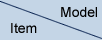 |
LCA |
LCW |
LCD |
LCR |
LCG |
| Working
Area |
1700 x 1000 mm
(66.9” x 39.4”) |
1300 x 900 mm
(51.2” x 35.4”) |
1250 x 1250 mm
(49.2” x49.2”) |
1800 x 1300 mm
(70.8”x 51.2”) |
2500 x 1500 mm
(98.4”x 59.0”) |
| Laser
Source |
RF 25 Watt |
RF60, 200 Watt
DC 140, 280 Watt |
RF 200, 400 Watt
DC 280 Watt |
RF 200, 400 Watt
DC 280 Watt |
RF 200, 400 Watt
DC 280 Watt |
| Main
Capability |
Thin materials
(fabric/ paper) |
10-15mm acrylic |
Dieboard, 30mm acrylic |
Up to 40mm acrylic,
Accommodate raw material
size common in Asia |
Up to 40mm acrylic,
Accommodate raw material
size common in EU |
|
|
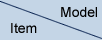 |
LCI |
LCX |
|
|
|
| Working
Area |
600 x 600 mm
(23.6” x 23.6”) |
1250 x 1500 mm
(49.2” x61.0”) |
|
|
|
| Laser
Source |
RF 25 / 60 Watt |
RF 400
Watt |
|
|
|
| Main
Capability |
Thin materials
(fabric/ paper) |
1. thick nonmetallic
material (ex.18 mm plywood
2. thin metals (ex. 3mm
steel) |
|
|
|
|
Engraving
System |
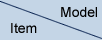 |
E96 |
LEW |
| Working
Area |
900 x 600 mm (35.4” x 23.6”
) |
1300 x 900 mm (51.2” x 35.4”
) |
| Laser
Source |
RF 25 Watt
|
RF 60,100 Watt |
| Main
Capability |
Big engraving field and
Heavy-duty applications |
Large engraving field and
Fast-Engraving applications |
|
|
| Marking
System |
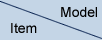 |
LMF |
| Working
Area |
70 x 70 mm / 100 x 100 mm |
| Laser
Source |
LMF-010Y, LMF-020Y |
| Main
Capability |
Flexible for
fixing different types of jigs |
|
|
|
All models listed above are equipped with
seal-off CO2 laser, laser power ranging from
25 to 400 watts. They are mostly suitable for
processing non-metallic materials in different
cutting, drilling, perforating and scribing
application.
Besides, our newly introduced
LCX
series equipped with 400W CO2 laser cut
stainless steel and mild steel with thickness
up to 2mm and 6 mm. You could find here
some
pictures of
metallic samples
we already cut .
|
|
5.
What type of graphic software can I use
to work with the EZLASER system? |
 |
|
Our proprietary
EZLASER_DRIVER
works like normally applied Windows
printer driver. Thus it could work WELL
with almost ALL SOFTWARES based in
Windows 2000/XP and Vista.
Our proprietary
EZLASER_CAM
software
accept commonly used graphic file format
such as DWG, DXF, HPGL and AI. The less
“small line segments” are contained in
the file, the better cutting result you
will get. Commercially available
software like
AutoCAD
and
CorelDraw
will export file formats mentioned
above.
|
|
| |
|
6. Can the EZLASER system cut sheet
metal as well? |
 |
|
Our newly introduced
LCX series
equipped with 400W CO2 laser cut
stainless steel and mild steel with
thickness up to 2mm and 6 mm separately.
You could find some pictures of
metallic sample
we already cut in the web page. |
|
|
|
7. Do I need to polish the acrylic parts
after cut by the EZLASER system? |
 |
|
No, you normally don’t need to polish
the acrylic again. The cutting edge of
acrylic will be shined and smooth.
Our 100watt laser systems is able to cut
acrylic sheet up to thickness of 15mm
with relatively higher speed. However,
200watt laser systems is able to cut up
to 25mm acrylic sheet, and 400watt
system can cut up to 40mm acrylic sheet. |
|
| |
|
8.
Is the
EZLASER system safe to operate?
|
 |
|
Yes, definitely.
We built emergency stop button and
interlock circuit/device to comply with
CE directories and CDRH Class I safety
requirements.
The machine will be only working when
the top cover is closed. If you open the
top cover, there’s no laser output. It
is all about to prevent from any
physical hurt ocurred.
|
|
|
9.
What additional
equipments will we have to purchase for
the
EZLASER system? |
 |
|
Our buyer will need
to prepare for
facility requirements
listed in the catalogue of each machine
before making installation.
For example, buyer
will need to get his facility with the
blower for ventilating exhaust and the
compressor for providing assist air.
Also, a PC with Windows OS and a
installed drawing software you are
familiar with will make the installation
and training held easier and with higher
efficient.
For more details,
please refer to our Products page in
this web or contact a Laser Life sales
rep by sending e-mail to
sales@laserlife.com.tw. |
|
| |
|
10.
How about the warranty
issue of the EZLASER system? |
 |
|
Laser Life Company offers
standard one year warranty for all of our
systems, except the consumable parts.
The consumable parts will
include focus lens, mirrors, bearing, pulley,
belt, fuse etc. |
|
| |
|
| |
|
12. How
about the charges of a training course or
repair service of the EZLASER system? |
 |
|
For a training course or repair service held
at site out of Laser Life, we
need to charge it by extra.
Our experienced service technicians will be
glad to discuss with you about the case, and
quote accordingly.
For users who are not acquainted with a
service technician to discuss with, please
submit your request by sending e-mail to
service@laserlife.com.tw
We will assign a good one to make contact with
you shortly. |
|
| |
|
|
|